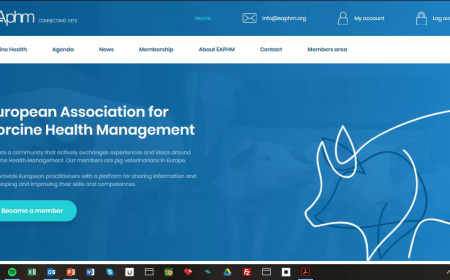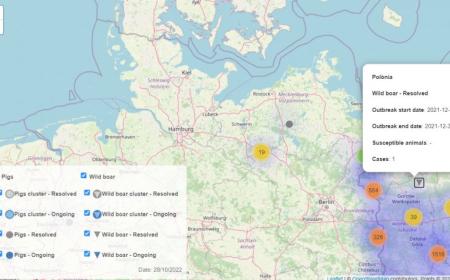EAPHM Flashnews - January 28th, 2020
Dear EAPHM members,
Thank you for your support as a members of the EAPHM.
The EAPHM values your support highly. A strong membership base is key when discussing matters of your daily-work-related interest with the different stakeholders in our industry!
The secretariat of the EAPHM has noticed some issues in relation to the payment of the annual membership fee, for which we are asking your attention:
Payments are made without reference to a name or an invoice number. In such a case it is impossible to secure access to the members only section for the person that paid.
- Make sure that you always refer to your name and invoice number when you pay your EAPHM membership fee, or when someone for you pays the invoice!
Members do request a personalized address on the invoice.
- Due to privacy laws in Europe, the EAPHM may not ask your address details when you write yourself in to become an EAPHM member. Therefore, as default, the office address of the EAPHM shows up on your invoice. If you want a personalized address on the invoice you must enter that address yourself. This can be your home address but also your company address. And company can be anything, your practice address, your employers address, your company (pharma, feed, genetics, etc.) address etc. etc..
How to change your current address data?
- Go to the EAPHM website and log in
- Go to Members area and then to “Who is Who”
- Find your own records and click on your displayed records
- Find in the top right of your screen the black button with “EDIT” and click
- You are now in the section where you can change your data
- There are 2 address fields, the 1st one for your private data and the 2nd one for your company data. The invoice will mention your private data.
- When your company requires an invoice with the company address you must enter the company address in the 1st address field.
- Save the changed data! Scroll down till the bottom to find the save button!
Success!